Model View Controller
Model View Controller
It’s never easy to manage a project while creating an iOS application so that it may be readily expanded. When developing any project, we should always adhere to best practices. The best practices we employ in the architectural design pattern to construct an iOS application will be covered in this section of the lesson.
The most popular and straightforward pattern for iOS applications is MVC. We won’t be writing any code in this section; instead, we’ll go through MVC applications using best practices.
What is MVC?
The following objects are used to create the popular MVC software architecture design pattern, which is intended for beginners.
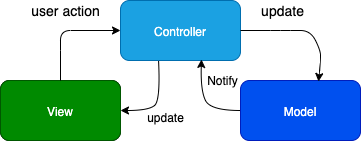
- The components used to manage the application’s data are contained in the Model. Using the server’s API, the models are utilized to parse the request and response. This is where things like networking code, parsers, managers, persistence, and model objects live.
- The application’s face is recognized as the View. The view objects that display the data on the screen are ones like UITextField and UILabel. There is no domain-specific logic in the view.
- Through the delegation design, the controller serves as a mediator between the Model and the view. The specific view that the controller is operating for need not be known to it. The business logic to present the data that the model parses and the view objects display, however, is contained in the controller.
Encapsulation of Data and Behavior (Model Object)
The application’s data and behavior are contained in the Model layer. The classes that house the data for the application are contained in the model object. Additionally, it outlines the logic that is applied to modify the data so that it may be shown in the application. A well-designed iOS application contains model objects that include all the pertinent data. The application’s user interface, which presents the data, is not explicitly connected to the model object. The request and response models are used to parse all the data that is coming from the server as a get API response or going to the server as a post API request in a dynamic iOS application that makes API calls to get its data at runtime.
This layer may include extra classes used in the project in addition to the Request and Response models.
- Network Code: The network communication code is contained in a single class in any application that uses the MVC design pattern. Throughout the whole application, a single class is used for all networking calls. It enables us to write code that is more reusable by sharing error handling and HTTP request headers across all calls. It also makes the code more flexible. To alter the request across the board in the application, we just need to modify one class.
- Persistence Code: This layer can be used to hold the persistence code that is used by programs that keep a local database on file. This code is utilized when the application persists data to the database.
- Abstraction Layers: Managed objects serve as mediator objects between various classes, and they are used by all applications. Low-level wrappers, iOS’s keychain wrapper, notification-handling classes, and other structures might be considered abstraction layers.
- Constant file: Every iOS application is in charge of handling this. It is a file containing every constant that the program uses. Nonetheless, the constant needs to be kept in a collection of structures, each of which holds variables with constants that are utilized by the application’s various components. The names of the view controllers, the screen text, and other data that appear repeatedly in the project code can be saved here.
- Extensions: This is where we may add or override methods to the Swift classes that are already built in, such as UIViewController, String, UIColor, UIButton, and so on. The model layer is where we can insert the extension code.
Presenting Information to the User (The View)
The logic to show the user the data from the application’s model is contained in a view object. The data that a view displays is not stored by the view itself. However, in order to improve application speed, a view might store the redundant data. Reusable and configurable, a View object ensures consistency between apps. To guarantee that a view object, such a UIButton, behaves consistently throughout all iOS applications, UIKit offers a variety of view objects that are included in the XCode object collection. The user may be able to alter data through a View object, informing the model of their modifications. The following category of classes is present in the View layer.
- Subclasses of UIView
- Fundamental Graphics
- Fundamental Animations
- Subclasses of the Object library widgets give the object’s common behavior throughout the application. For instance, a particular kind of UILabel object might need to be present across the program.
Tying the model data to View (The Controller)
The Controller object serves as a bridge between the model objects and the application’s UI. The Controller verifies that the right model data is being displayed in the view. Additionally, it guarantees that the view communicates with the model classes. It coordinates tasks for the application and oversees the life cycle of other objects.
For flexibility, the controller implements the DataSource and Delegate objects of the fundamental view objects, such as the table and collection views. Because it uses domain-specific code, it is the portion of the application that is least reusable. The controller houses all of the application’s business logic, which establishes its overall functioning. A controller establishes when to access application data or make a network call, as well as how the program’s views are navigated within it. An application’s controller can be thought of as its brain or engine.
