Colspan & Rowspan
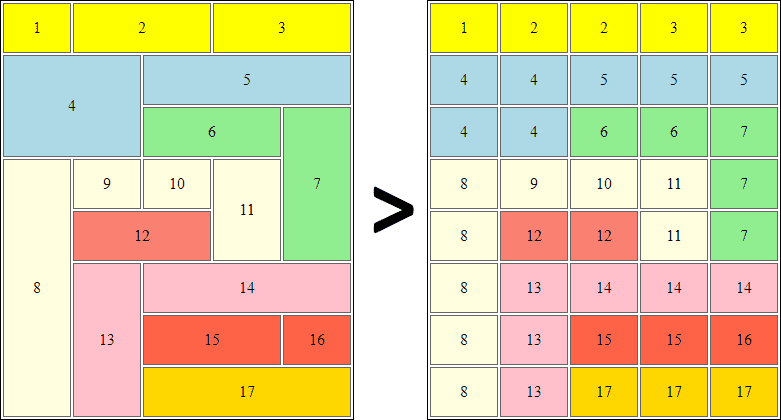
Cells in HTML tables may extend across several rows and/or columns(Colspan & Rowspan).
| NAME | ||
|---|---|---|
| APRIL | ||
|---|---|---|
| NAME | ||
|---|---|---|
| APRIL | ||
|---|---|---|
| 2022 | ||
|---|---|---|
| FIESTA | ||
HTML Table - Colspan
The colspan attribute can be used to make a cell span over many columns:
Example
<table>
<tr>
<th colspan="2">Name</th>
<th>Age</th>
</tr>
<tr>
<td>Jillen</td>
<td>Simon</td>
<td>43</td>
</tr>
<tr>
<td>Timmy</td>
<td>Jacky</td>
<td>57</td>
</tr>
</table>
Note: The number of columns to span is indicated by the value of the colspan attribute.
HTML Table - Rowspan
The rowspan attribute can be used to make a cell span across multiple rows:
Example
<table>
<tr>
<th>Name</th>
<td>Jillen</td>
</tr>
<tr>
<th rowspan="2">Phone</th>
<td>555-1234</td>
</tr>
<tr>
<td>555-8745</td>
</tr>
</table>
Note: The number of rows to span is indicated by the rowspan attribute’s value.
colspan
rowspan
tablecell
HTML
spreadsheet
grid
layout
multi-column
multi-row
span
merge
attribute
HTML
HTML5
HTML tutorials
Learn HTML
Free HTML tutorials
HTML Example
HTML Explained
The HTML `colspan` and `rowspan` attributes are powerful tools for creating complex table layouts. These attributes allow you to merge cells, spanning them across multiple columns or rows, respectively.
When working with tables in HTML, the `colspan` attribute is used to specify the number of columns a cell should span, while the `rowspan` attribute is used to specify the number of rows a cell should span. This provides a way to create multi-column or multi-row cells within a table structure.
Using `colspan` and `rowspan` is similar to working with a spreadsheet, where you can merge cells to create a more visually appealing and organized layout. This is particularly useful when you need to create headers that span multiple columns or cells that need to stretch across multiple rows.
By mastering the use of `colspan` and `rowspan`, you can design more complex and visually striking table-based layouts in your HTML content. These attributes give you the flexibility to create unique and customized table structures to best suit your design and content needs.
The colspan and rowspan attributes in HTML are powerful tools for creating complex table layouts. These attributes allow you to merge cells in a table, enabling you to span content across multiple columns or rows.
The colspan attribute is used to specify the number of columns a cell should span, while the rowspan attribute is used to specify the number of rows a cell should span. By using these attributes, you can create more intricate and visually appealing table structures, similar to the functionality found in spreadsheet applications.
Colspan and rowspan are particularly useful when you need to create multi-column or multi-row headers, footers, or data cells within a table. This can be especially helpful when designing layouts that require a specific grid-like structure, such as in the case of displaying data or presenting information in a clear and organized manner.
Understanding and properly implementing colspan and rowspan can greatly enhance your HTML table skills, allowing you to create more sophisticated and visually engaging web content.
In HTML, the colspan and rowspan attributes are used to control the layout and structure of table cells. These attributes allow you to merge multiple cells together, creating a more complex and flexible table design.
The colspan attribute specifies the number of columns a cell should span, while the rowspan attribute specifies the number of rows a cell should span. By using these attributes, you can create multi-column and multi-row cells within your HTML tables.
This functionality is particularly useful when you need to create layouts that resemble spreadsheets or grids, where certain cells may need to span across multiple rows or columns. This can be helpful for organizing and presenting data in a clear and visually appealing way.
To use the colspan and rowspan attributes, you simply need to add them to the or elements within your HTML table. The value of the attribute represents the number of cells the cell should span.
For example, if you want a cell to span across three columns, you would use colspan=”3″. Similarly, if you want a cell to span across two rows, you would use rowspan=”2″.
By mastering the use of colspan and rowspan, you can create more complex and visually-engaging table layouts in your HTML projects.
