HTML Page Title
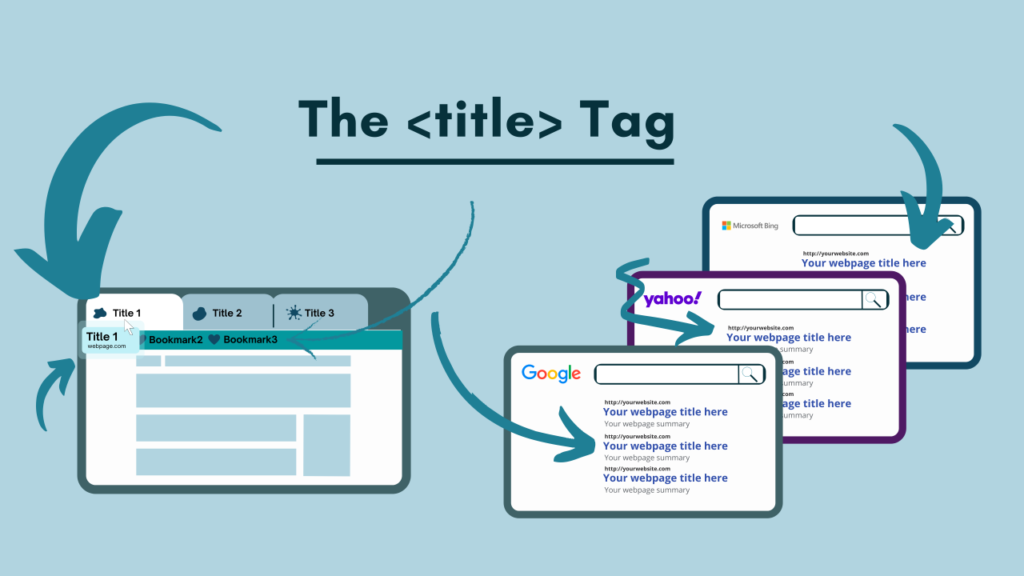
Each webpage ought to have a HTML Page title that sums up the content of the page.
Your page gains a title thanks to the <title> element:
Example
<!DOCTYPE html>
<html>
<head>
<title>HTML Tutorial</title>
</head>
<body>
The content of the document......
<script>class RocketElementorAnimation{constructor(){this.deviceMode=document.createElement("span"),this.deviceMode.id="elementor-device-mode",this.deviceMode.setAttribute("class","elementor-screen-only"),document.body.appendChild(this.deviceMode)}_detectAnimations(){let t=getComputedStyle(this.deviceMode,":after").content.replace(/"/g,"");this.animationSettingKeys=this._listAnimationSettingsKeys(t),document.querySelectorAll(".elementor-invisible[data-settings]").forEach(t=>{const e=t.getBoundingClientRect();if(e.bottom>=0&&e.top<=window.innerHeight)try{this._animateElement(t)}catch(t){}})}_animateElement(t){const e=JSON.parse(t.dataset.settings),i=e._animation_delay||e.animation_delay||0,n=e[this.animationSettingKeys.find(t=>e[t])];if("none"===n)return void t.classList.remove("elementor-invisible");t.classList.remove(n),this.currentAnimation&&t.classList.remove(this.currentAnimation),this.currentAnimation=n;let s=setTimeout(()=>{t.classList.remove("elementor-invisible"),t.classList.add("animated",n),this._removeAnimationSettings(t,e)},i);window.addEventListener("rocket-startLoading",function(){clearTimeout(s)})}_listAnimationSettingsKeys(t="mobile"){const e=[""];switch(t){case"mobile":e.unshift("_mobile");case"tablet":e.unshift("_tablet");case"desktop":e.unshift("_desktop")}const i=[];return["animation","_animation"].forEach(t=>{e.forEach(e=>{i.push(t+e)})}),i}_removeAnimationSettings(t,e){this._listAnimationSettingsKeys().forEach(t=>delete e[t]),t.dataset.settings=JSON.stringify(e)}static run(){const t=new RocketElementorAnimation;requestAnimationFrame(t._detectAnimations.bind(t))}}document.addEventListener("DOMContentLoaded",RocketElementorAnimation.run);</script></body>
</html>
The title is shown in the browser’s title bar:

The page’s significance and content should be conveyed in the title.
When it comes to search engine optimization (SEO), the page title is crucial. Search engine algorithms utilize the text to choose which pages to list first in search results.
The element <title>:
- describes a toolbar title in the
- browser.gives the page a title when it is added to favorites.
- gives the page’s title in search engine results.
So, make an effort to be as precise and meaningful as you can with the title!
HTML Title Tag
| Tag | Description |
|---|---|
| <title> | Defines the title of the document |
HTML page title
webpage title
title element
browser title bar
search engine optimization (SEO)
page significance
content description
title tag
HTML
HTML5
HTML tutorials
Learn HTML
Free HTML tutorials
HTML Example
HTML Explained
The HTML page title is a crucial element in web development, as it plays a significant role in search engine optimization (SEO) and provides valuable information about the content of a webpage. The title element, which is placed within the section of an HTML document, is displayed in the browser’s title bar and serves as the main descriptor for the page.
The page title should be concise, informative, and accurately reflect the content of the webpage. It is often the first thing users see when they come across a search result or bookmark a page, so it’s essential to craft a title that effectively communicates the purpose and significance of the page.
In terms of SEO, the page title is one of the most important on-page factors that search engines use to understand the content and relevance of a webpage. Search engines place a lot of weight on the title tag, so it’s crucial to include relevant keywords that accurately describe the page’s content.
By optimizing the HTML page title, you can improve the visibility and discoverability of your website, making it more likely that users will find and engage with your content. Additionally, a well-crafted title can also help users quickly identify the page’s purpose and decide whether it’s relevant to their search query.
