MAX
Excel MAX Function
Excel has a built-in function called MAX that allows you to determine the highest value inside a range.
The type is =MAX.
Text-filled cells are ignored by the function. Only numeric cells will be affected.
Note: The inverse of MAX, MIN is another function that determines the lowest number inside a range.
How to use the =MAX function:
- Select a cell (G5)
- Type =MAX
- Double click the MAX command
- Select a range (D2:D21)
- Hit enter
Let’s have a look at an example!
Find the Pokemon which has the highest total stats in the range D2:D21:
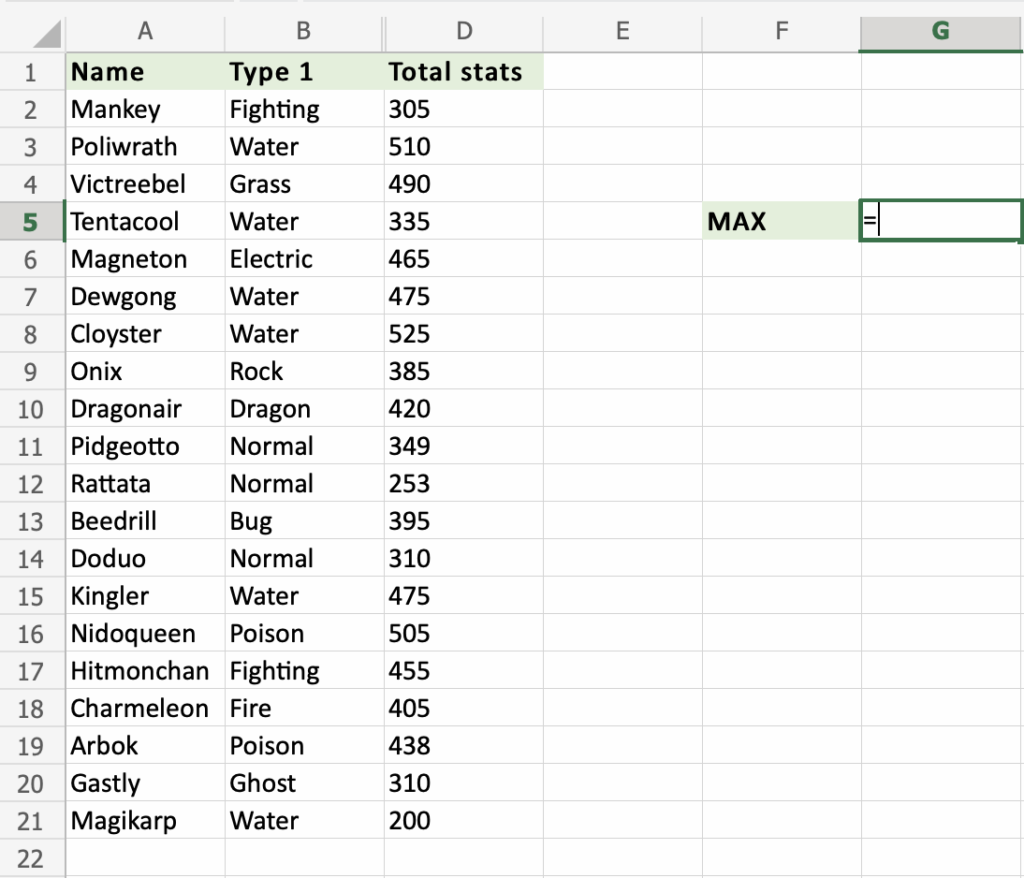
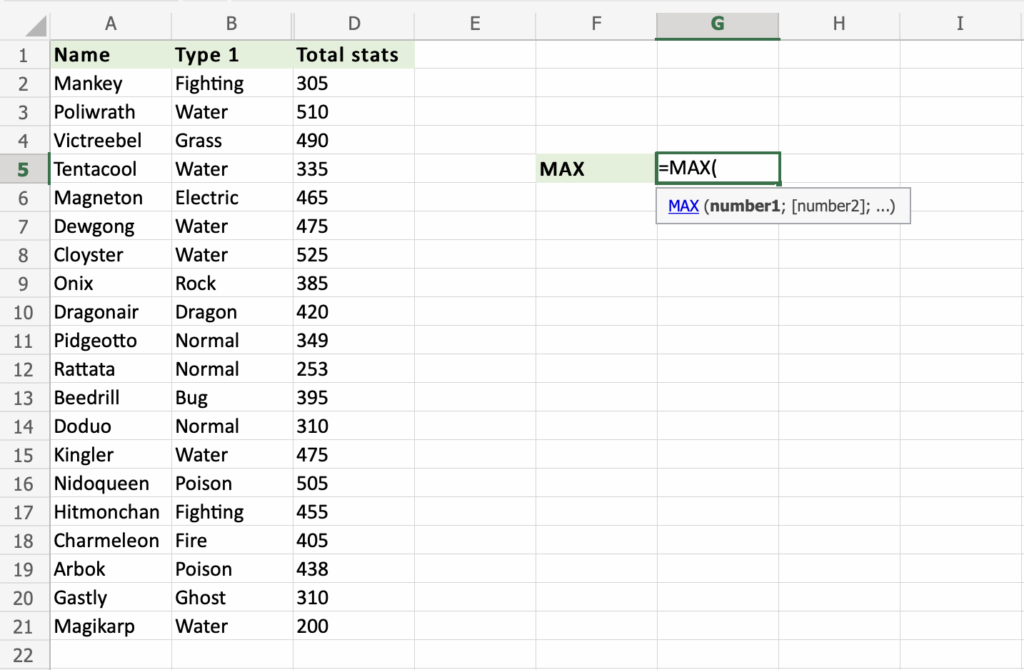
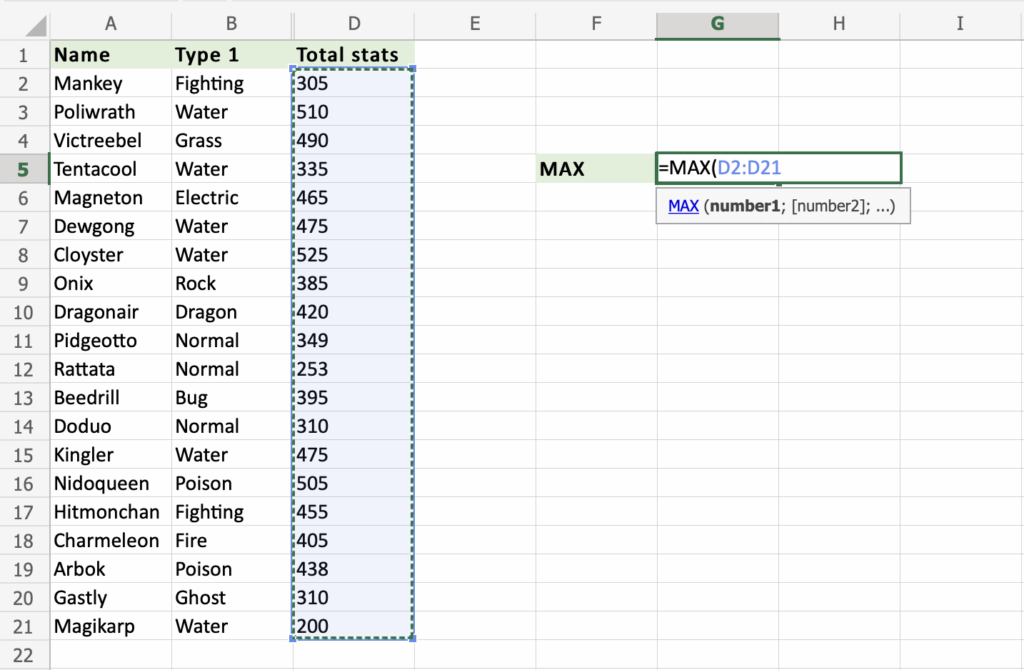
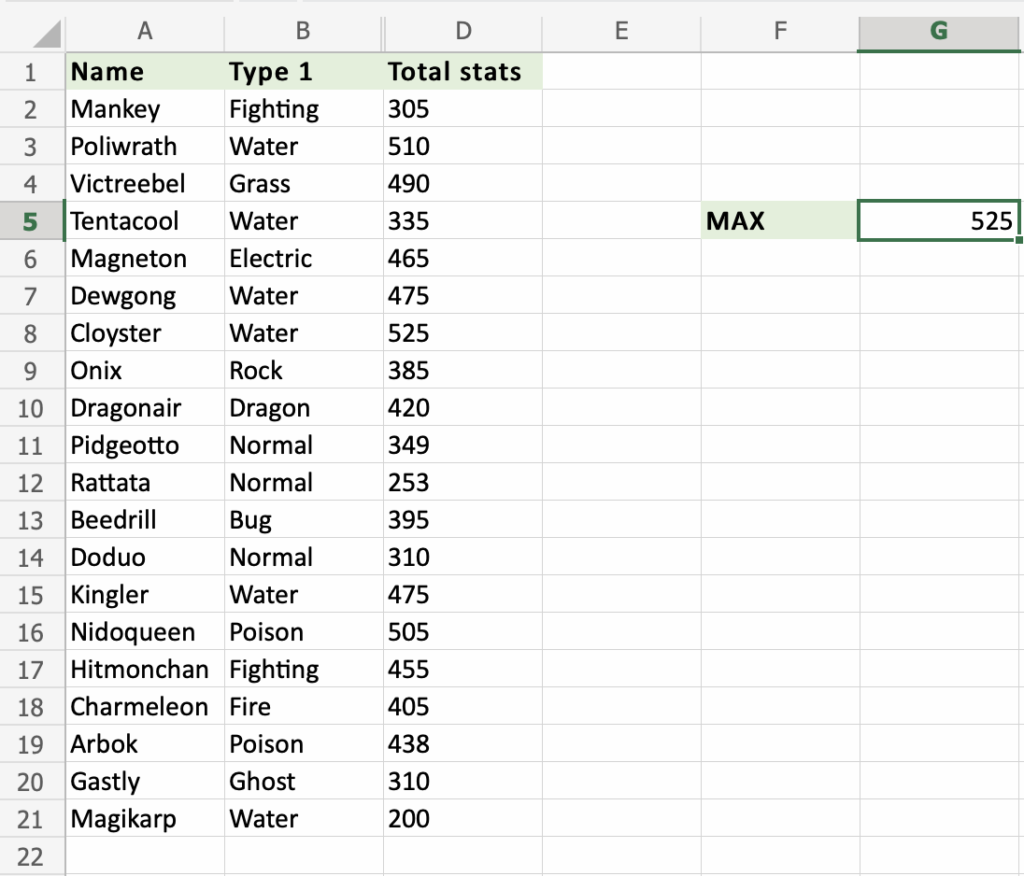
That’s fantastic! The maximum value, 525, has been successfully found by the function. In the D2–D21 range, Cloyster has the highest total stats of any Pokemon.
To show what happens, let’s add text to a cell in the range D2:21. Alakazam is typed to D8.
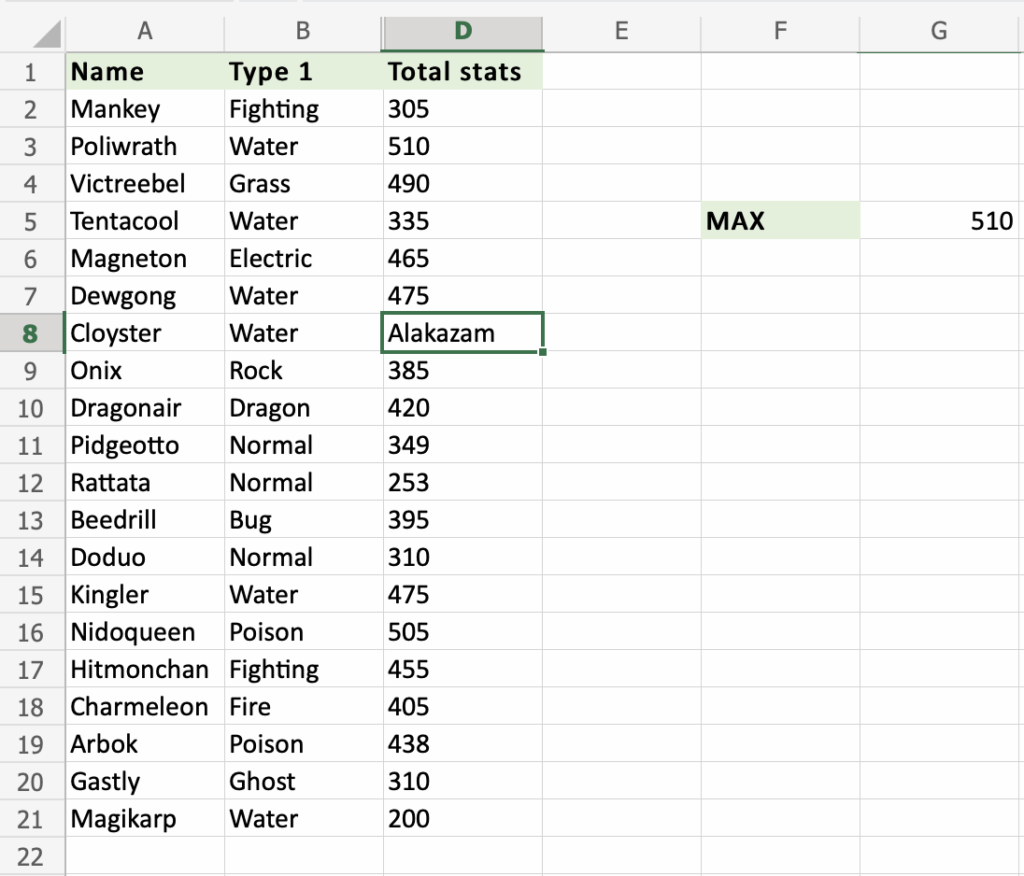
Well done. The text entered within the range is ignored by the function. Since text was used to replace the previous highest value, 510 is returned as the new value. As of right now, Poliwrath is the Pokemon in the D2:D21 range with the highest total stats.
