AVERAGEIFS
Excel AVERAGEIFS Function
An Excel predefined function called AVERAGEIFS determines the average of a range depending on one or more true or false conditions.
It is typed =AVERAGEIFS:
=AVERAGEIFS(average_range, criteria_range1, criteria1, ...)
The conditions are referred to as critera1, criteria2, .. and so on, which can check things like:
- If a number is greater than another number >
- If a number is smaller than another number <
- If a number or text is equal to something =
The criteria_range1, criteria_range2, and so on, are the ranges where the function check for the conditions.
The average_range is the range where the function calculates the average.
Note: A symbol, such as a comma or semicolon, is used to separate the various components of the function;
The symbol is determined by your language preferences.
Example AVERAGEIFS function
Determine the first-generation grass type Pokemon’s average defense:
The requirements state that Generation 1 and Type “Grass” must be met.
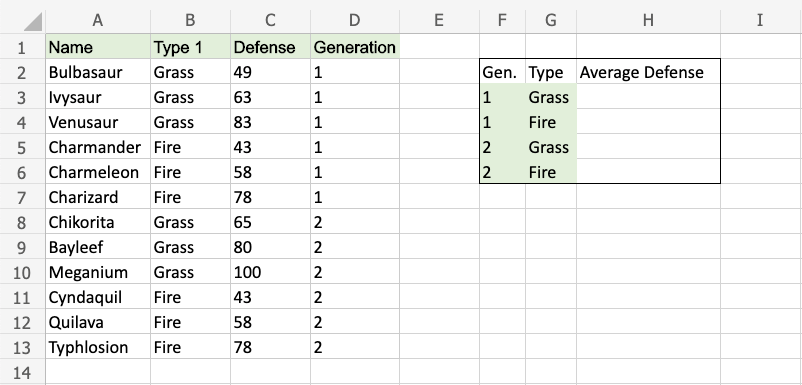
Example AVERAGEIFS function, step by step:
- Select the cell H3
- Type =AVERAGEIFS
- Double click the AVERAGEIFS command
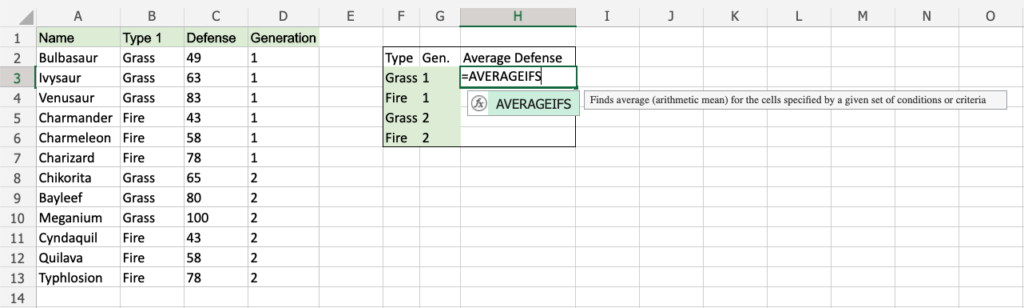
4. Specify the range for the average C2:C13 (the Defense values)
5. Type ,
6. Specify the range for the first condition B2:B13 (the Type 1 values)
7. Type ,
8. Specify the criteria (the cell F3, which has the value “Grass”)
9. Type ,
10. Specify the range for the second condition D2:D13 (the Generation values)
11. Type ,
12. Specify the criteria (the cell G3, which has the value “1”)
13. Hit enter
Note: Before pressing enter, repeat steps 9 through 12 to add more conditions.
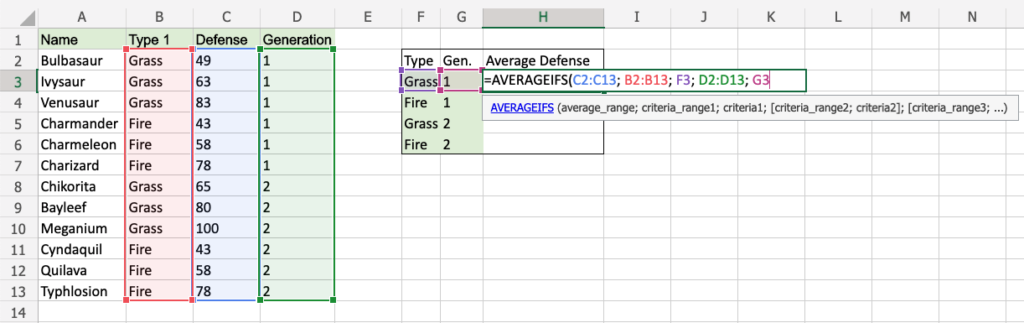
The average defensive value of Bulbasaur, Ivysaur, and Venusaur—three First Generation grass-type Pokemon is now determined by the function.
To compare Fire type Pokemon and 2nd Generation Pokemon, repeat this function:
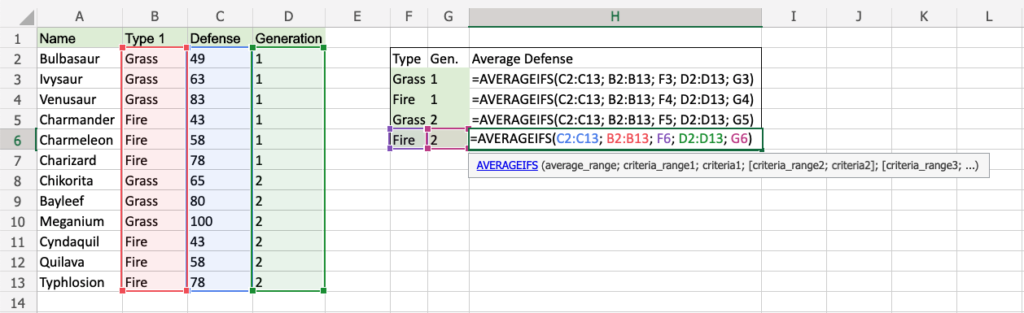
Note: For the remaining rows, you can use the filling function; however, you must use absolute references for the ranges.
The average defensive numbers for each kind over generations are now visible:
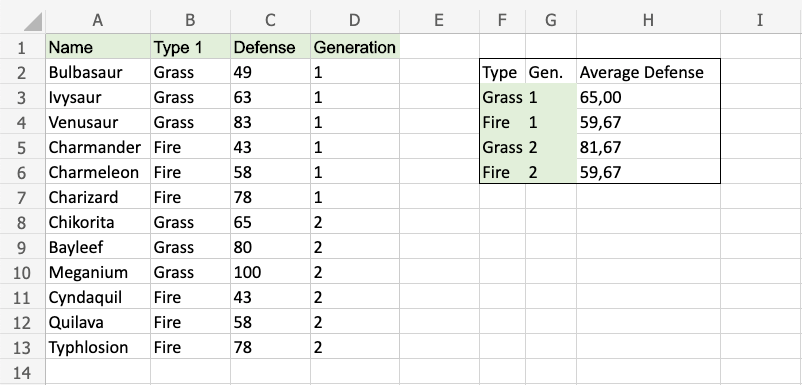
Observe how the Fire type remained unchanged while the Grass type Pokemon of the second generation gained increased protection.
