HCR – Date Occurring
Highlight Cell Rules - A Date Occurring
With Excel’s preset conditional formatting tool, Highlight Cell Rules, you can alter a range of cells’ appearances according to your own criteria.
One of the alternatives for the condition is A Date Occurring…
The Highlight Cell Rules section of the conditional formatting menu looks like this:
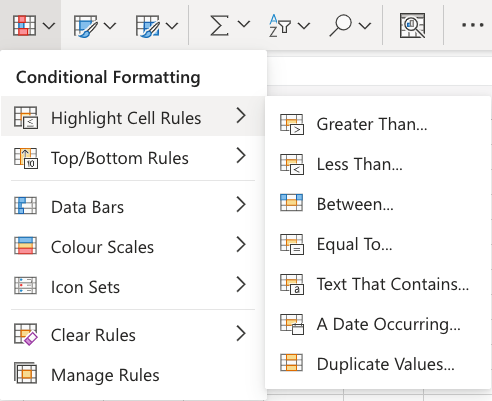
Highlight Cell Rule - A Date Occurring Example
Based on the cell value in relation to a given time frame, the “A Date Occurring…” Highlight Cell Rule will highlight a cell with one of the appearance options.
The duration may be:
- Yesterday
- Today
- Tomorrow
- In the last 7 days
- Last Week
- This Week
- Next Week
- Last Month
- This Month
- Next Month
In this example, the specified time frame will be “next month”.

Any range can be selected as the one to which the Highlight Cell Rule should be applied. It could consist of a few cells, one row, one column, or a mix of several rows, columns, and cells.
Let’s use the Birthday values to apply the rule.
“A Date Occurring…” Emphasize Cell Rule, sequentially:
- Select the range C2:C19 for the Birthday values

2. Click on the Conditional Formatting icon in the ribbon, from Home menu
3. Select Highlight Cell Rules from the drop-down menu
4. Select A Date Occurring… from the menu
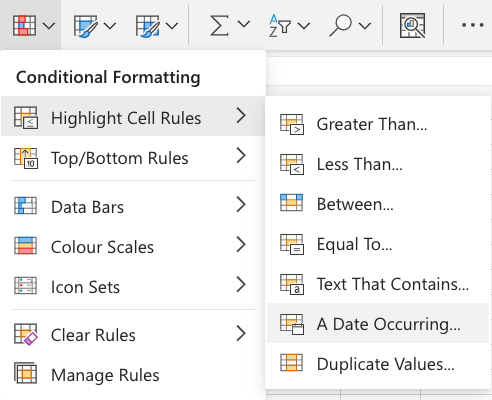
This will cause a dialog box to popup, allowing you to choose the appearance option and value.
5. Choose “Next Month” from the option that drops down.
6. From the dropdown menu, choose “Yellow Fill with Dark Yellow Text” as the appearance choice.
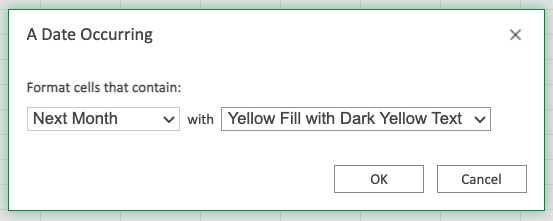
Now, yellow highlights will be applied to the cells that contain the value A Date Occurring next month:
Note: September is the following month in this case.

September is the birthday month for Turtwig, Chimchar, Piplup, Snivy, Tepig, and Oshawott, hence their cells are emphasized.
Note: Manage Rules allows you to remove the Highlight Cell Rules.
