Bootstrap’s global default font size is 14px with a line height of 1.428.
This applies to the <body> element and all paragraphs (<p>).
In addition, all <p> elements have a bottom margin equal to half their computed line-height (10px default).
In this chapter, we’ll look at certain HTML elements that Bootstrap styles differently than browser defaults.
By default, Bootstrap styles HTML headings (<h1> to <h6>) in the following way:
In Bootstrap, the HTML <small> element creates a lighter, secondary text in any heading.
Bootstrap styles the HTML <mark> element in the following way:
Use the mark element to highlight text.
Bootstrap styles the HTML <abbr> element as follows:
The WHO was founded in 1948.
Bootstrap styles the HTML <blockquote> element in the following way:
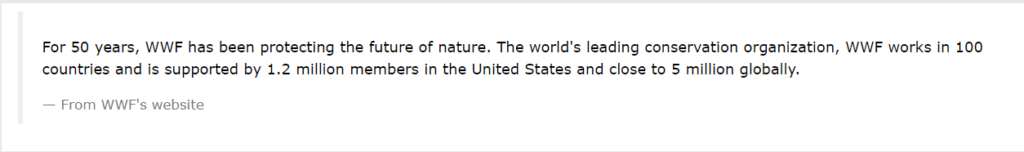
To display the quote on the right, use the .blockquote-reverse class:

Bootstrap styles the HTML <dl> element in the following way:
Coffee
– black hot drink
Milk
– white cold drink
Bootstrap styles the HTML <code> element in the following way:
The following HTML elements: span, section, and div defines a section in a document.
Bootstrap styles the HTML <kbd> element in the following way:
Bootstrap styles the HTML <pre> element in the following way:
Text in a pre element is displayed in a fixed-width font, and it preserves both spaces and line breaks.
Bootstrap also includes certain contextual classes that can be used to convey “meaning through colors”.
The classes for text colors are: .text-muted, .text-primary, .text-success, .text-info, .text-warning, and .text-danger:
This text is muted.
This text is important.
This text indicates success.
This text represents some information.
This text represents a warning.
This text represents danger.
The classes for background colors are: .bg-primary, .bg-success, .bg-info, .bg-warning, and .bg-danger:
This text is important.
This text indicates success.
This text represents some information.
This text represents a warning.
This text represents danger.
The Bootstrap classes listed below can be used to style HTML elements further:
| Class | Description | |
|---|---|---|
.lead |
Makes a paragraph stand out | |
.small |
Indicates smaller text (set to 85% of the size of the parent) | |
.text-left |
Indicates left-aligned text | |
.text-center |
Indicates center-aligned text | |
.text-right |
Indicates right-aligned text | |
.text-justify |
Indicates justified text | |
.text-nowrap |
Indicates no wrap text | |
.text-lowercase |
Indicates lowercased text | |
.text-uppercase |
Indicates uppercased text | |
.text-capitalize |
Indicates capitalized text | |
.initialism |
Displays the text inside an <abbr> element in a slightly smaller font size |
|
.list-unstyled |
Removes the default list-style and left margin on list items (works on both <ul> and <ol>). This class only applies to immediate children list items (to remove the default list-style from any nested lists, apply this class to any nested lists as well) |
|
.list-inline |
Places all list items on a single line | |
.dl-horizontal |
Lines up the terms (<dt>) and descriptions (<dd>) in
<dl> elements side-by-side. Starts off like default <dl>s, but when the browser window expands, it will line up side-by-side |
|
.pre-scrollable |
Makes a <pre> element scrollable |
Visit our Bootstrap typographic Reference for a comprehensive list of all typographic elements and classes.
Look at our Bootstrap Helper Classes Reference for additional information on contextual classes.
CodingAsk.com is designed for learning and practice. Examples may be made simpler to aid understanding. Tutorials, references, and examples are regularly checked for mistakes, but we cannot guarantee complete accuracy. By using CodingAsk.com, you agree to our terms of use, cookie, and privacy policy.
Copyright 2010-2024 by Refsnes Data. All Rights Reserved.