CSS Image Gallery
An image gallery can be made with CSS.
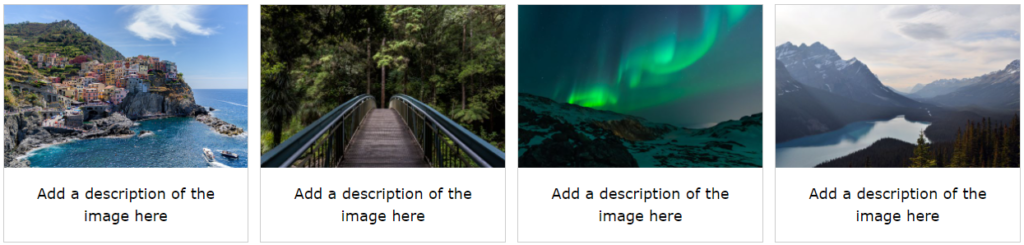
Image Gallery
With CSS, the following image gallery was produced:
Example
<html>
<head>
<style>
div.gallery {
margin: 5px;
border: 1px solid #ccc;
float: left;
width: 180px;
}
div.gallery:hover {
border: 1px solid #777;
}
div.gallery img {
width: 100%;
height: auto;
}
div.desc {
padding: 15px;
text-align: center;
}
</style>
</head>
<body>
<div class="gallery">
<a target="_blank" href="img_5terre.jpg">
<img decoding="async" src="data:image/svg+xml,%3Csvg%20xmlns='http://www.w3.org/2000/svg'%20viewBox='0%200%20600%20400'%3E%3C/svg%3E" alt="Cinque Terre" width="600" height="400" title="Css Image Gallery 2" data-lazy-src="img_5terre.jpg"><noscript><img decoding="async" src="img_5terre.jpg" alt="Cinque Terre" width="600" height="400" title="Css Image Gallery 2"></noscript>
</a>
<div class="desc">Add a description of the image here</div>
</div>
<div class="gallery">
<a target="_blank" href="img_forest.jpg">
<img decoding="async" src="data:image/svg+xml,%3Csvg%20xmlns='http://www.w3.org/2000/svg'%20viewBox='0%200%20600%20400'%3E%3C/svg%3E" alt="Forest" width="600" height="400" title="Css Image Gallery 3" data-lazy-src="img_forest.jpg"><noscript><img loading="lazy" decoding="async" src="img_forest.jpg" alt="Forest" width="600" height="400" title="Css Image Gallery 3"></noscript>
</a>
<div class="desc">Add a description of the image here</div>
</div>
<div class="gallery">
<a target="_blank" href="img_lights.jpg">
<img decoding="async" src="data:image/svg+xml,%3Csvg%20xmlns='http://www.w3.org/2000/svg'%20viewBox='0%200%20600%20400'%3E%3C/svg%3E" alt="Northern Lights" width="600" height="400" title="Css Image Gallery 4" data-lazy-src="img_lights.jpg"><noscript><img loading="lazy" decoding="async" src="img_lights.jpg" alt="Northern Lights" width="600" height="400" title="Css Image Gallery 4"></noscript>
</a>
<div class="desc">Add a description of the image here</div>
</div>
<div class="gallery">
<a target="_blank" href="img_mountains.jpg">
<img decoding="async" src="data:image/svg+xml,%3Csvg%20xmlns='http://www.w3.org/2000/svg'%20viewBox='0%200%20600%20400'%3E%3C/svg%3E" alt="Mountains" width="600" height="400" title="Css Image Gallery 5" data-lazy-src="img_mountains.jpg"><noscript><img loading="lazy" decoding="async" src="img_mountains.jpg" alt="Mountains" width="600" height="400" title="Css Image Gallery 5"></noscript>
</a>
<div class="desc">Add a description of the image here</div>
</div>
<script>class RocketElementorAnimation{constructor(){this.deviceMode=document.createElement("span"),this.deviceMode.id="elementor-device-mode",this.deviceMode.setAttribute("class","elementor-screen-only"),document.body.appendChild(this.deviceMode)}_detectAnimations(){let t=getComputedStyle(this.deviceMode,":after").content.replace(/"/g,"");this.animationSettingKeys=this._listAnimationSettingsKeys(t),document.querySelectorAll(".elementor-invisible[data-settings]").forEach(t=>{const e=t.getBoundingClientRect();if(e.bottom>=0&&e.top<=window.innerHeight)try{this._animateElement(t)}catch(t){}})}_animateElement(t){const e=JSON.parse(t.dataset.settings),i=e._animation_delay||e.animation_delay||0,n=e[this.animationSettingKeys.find(t=>e[t])];if("none"===n)return void t.classList.remove("elementor-invisible");t.classList.remove(n),this.currentAnimation&&t.classList.remove(this.currentAnimation),this.currentAnimation=n;let s=setTimeout(()=>{t.classList.remove("elementor-invisible"),t.classList.add("animated",n),this._removeAnimationSettings(t,e)},i);window.addEventListener("rocket-startLoading",function(){clearTimeout(s)})}_listAnimationSettingsKeys(t="mobile"){const e=[""];switch(t){case"mobile":e.unshift("_mobile");case"tablet":e.unshift("_tablet");case"desktop":e.unshift("_desktop")}const i=[];return["animation","_animation"].forEach(t=>{e.forEach(e=>{i.push(t+e)})}),i}_removeAnimationSettings(t,e){this._listAnimationSettingsKeys().forEach(t=>delete e[t]),t.dataset.settings=JSON.stringify(e)}static run(){const t=new RocketElementorAnimation;requestAnimationFrame(t._detectAnimations.bind(t))}}document.addEventListener("DOMContentLoaded",RocketElementorAnimation.run);</script></body>
</html>
