IF
Excel IF Function
An Excel preset function called the IF function returns values according to a true or false condition.
It comprises three pieces and is typed =IF.
=IF(logical_test, [value_if_true], [value_if_false])
The condition is referred to as logical_test, which can check things like:
- If a number is greater than another number >
- If a number is smaller than another number <
- If a number or text is equal to something =
Note: You have control over the condition as well as the return values.
Note: A symbol, such as a , or ; is used to separate the various components of the function;
The symbol is determined by your language preferences.
Example IF function (equal to)
Verify if the type of Pokemon is grass:
The requirement is that “Grass” be the Pokemon’s “Type 1” value.
“Yes” or “No” is returned by the function.

Example IF function, step by step:
- Select the cell D2
- Type =IF
- Double click the IF command
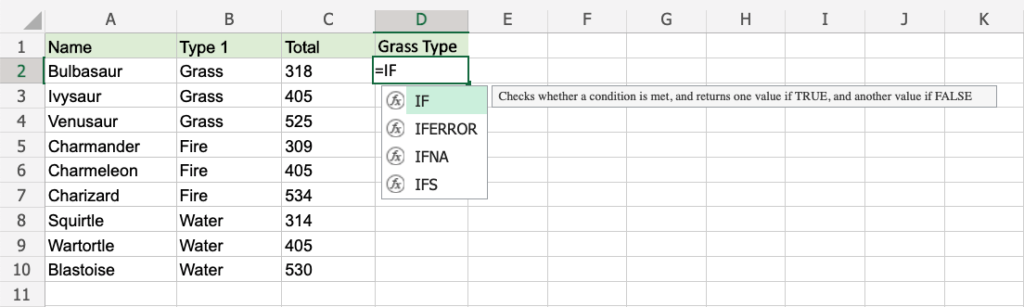
4. Specify the condition B2=”Grass”
5. Type ,
6. Specify the value “Yes” for when the condition is TRUE
7. Type ,
8. Specify the value “No” for when the condition is FALSE
9. Hit enter
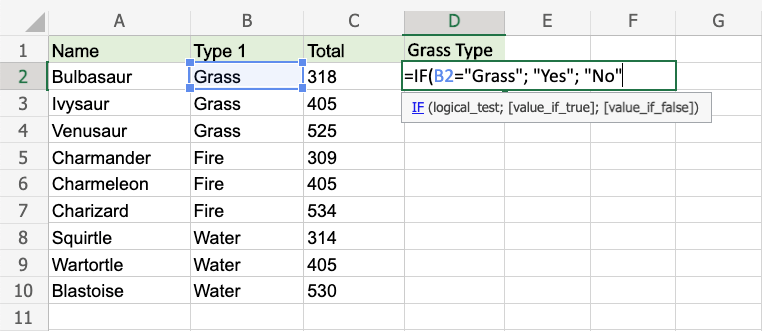
Given that “Grass” is the value in cell B2, the condition is met, and the function will return “Yes”.
It is necessary to enclose text values in quotes: ” “
To carry out the same check for every Pokemon, the function can be repeated using the filling function for every row:
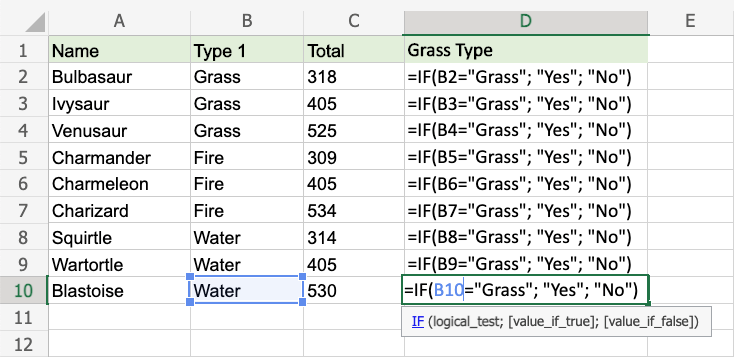
Now, each row has a check for Grass Type:

Example IF Function (greater than)
Verify whether the Pokemon has greater than 500 total stats:
“Yes” or “No” is returned by the function.

Example IF function, step by step:
- Select the cell D2
- Type =IF
- Double click the IF command

4. Specify the condition C2>500
5. Type ,
6. Specify the value “Yes” for when the condition is TRUE
7. Type ,
8. Specify the value “No” for when the condition is FALSE
9. Hit enter

The function will return “No” because the condition is false and the value in cell C2 is 318.
To carry out the same check for every Pokemon, the function can be repeated using the filling function for every row:

There is now a check for having more than 500 total stats in each row:

